1. Introduction
In the fast-evolving world of digital content, artificial intelligence (AI) has become an invaluable tool for creating visually compelling media. Whether you’re a marketer, content creator, or hobbyist, AI-powered tools can help you generate high-quality images and videos in just minutes. Even better? Many of these tools are available for free! In this article, we’ll dive into the five best free AI tools that can help you create stunning visuals with minimal effort.
2. What Are AI Tools for Image and Video Creation?
AI tools for image and video creation use advanced machine learning algorithms to generate media based on inputs like text prompts, existing images, or video footage. These tools can save hours of manual work by automating the design and editing process, making it accessible even to those with little to no technical skills.
3. Why Use Free AI Tools?
Using free AI tools has a number of advantages:
- Cost savings: Premium tools can be expensive, but many free options offer robust features.
- Accessibility: Free AI tools lower the entry barrier for individuals and small businesses looking to create high-quality visuals without hiring professional designers.
- Efficiency: AI-powered tools can automate complex processes, making content creation faster and easier.
4. Key Features to Look for in AI Image and Video Generators
Before jumping into the list, it’s important to know what makes an AI tool stand out. Some of the key features you should consider are:
- Ease of Use: How intuitive is the platform for beginners?
- Customization: Does the tool allow flexibility in adjusting the output?
- Speed: How quickly can the tool generate images or videos?
- Output Quality: Are the images and videos high resolution and polished?
- Supported Formats: Does the tool support multiple file formats for easy sharing and downloading?
Table of Contents
1. DALL·E by OpenAI
Overview: DALL·E is a revolutionary AI image generator from OpenAI, capable of creating stunning visuals based on text descriptions. This tool can generate anything from realistic photos to artistic illustrations.
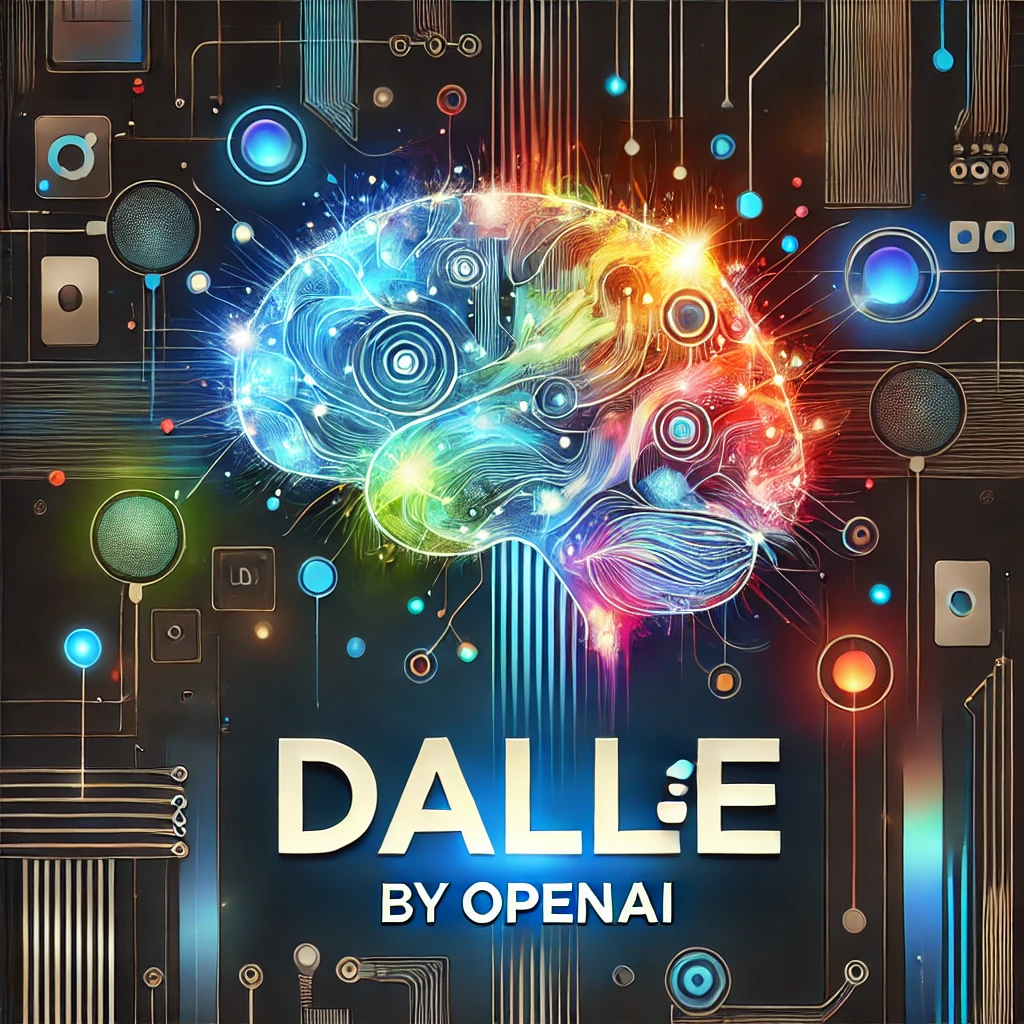
Key Features:
- Creates images from textual prompts.
- Offers a wide variety of art styles, including photorealistic and abstract.
- Can generate high-resolution images in just seconds.
Pros:
- Easy to use with minimal input required.
- Stunning output quality.
- Unique creative flexibility.
Cons:
- Limited free uses per month.
- Requires specific wording for desired results.
2. Runway ML
Overview: Runway ML is a creative toolkit that empowers users to generate both images and videos using AI models. It’s particularly popular among video editors looking to automate certain parts of their workflow.

Key Features:
- Allows real-time video editing with AI-powered effects.
- Offers image generation using text prompts.
- Supports team collaborations.
Pros:
- Great for video content creators.
- Real-time editing capabilities.
- Collaborative tools for teams.
Cons:
- The free version is somewhat limited in terms of features.
- Steeper learning curve compared to other tools.
3. Deep Dream Generator
Overview: Deep Dream Generator uses a neural network that transforms images into surreal, dream-like visuals. Originally developed by Google, it has since evolved into a popular creative tool.

Key Features:
- Transforms photos into highly stylized, psychedelic images.
- Easy drag-and-drop functionality.
- Allows for artistic customization of the final output.
Pros:
- Fun and easy to use.
- Creates highly unique images.
- Offers a free version with decent features.
Cons:
- Limited to image generation; no video features.
- Output is more artistic than realistic.
4. Canva AI
Overview: Canva has long been a favorite for graphic designers, but its AI-powered features have taken it to the next level. Canva AI can generate designs, edit images, and even produce simple video content.

Key Features:
- AI-generated design suggestions.
- Supports both image and video creation.
- Drag-and-drop interface for ease of use.
Pros:
- Perfect for beginners and non-designers.
- Includes templates for easy content creation.
- Versatile, covering both images and video.
Cons:
- Free version has limited stock photo access.
- AI features are not as advanced as some other tools.
5. Pictory AI
Overview: Pictory AI specializes in turning long-form content like blog posts or transcripts into short, engaging video clips. It’s a great tool for repurposing written content into visual media.

Key Features:
- Converts text into video summaries.
- Offers AI voiceovers and subtitles.
- Automatically adds stock footage and background music.
Pros:
- Excellent for content marketing and social media.
- Simplifies the video creation process.
- Supports automatic transcription and captioning.
Cons:
- Limited customization options.
- Not suitable for complex video editing.
6. How to Choose the Right AI Tool for Your Needs
When selecting an AI tool, it’s important to consider your specific needs. Are you creating content for social media or looking to develop high-quality artwork? Tools like Canva AI are great for beginners and everyday use, while DALL·E and Deep Dream Generator are better suited for creative professionals who need artistic control. For video content, Runway ML and Pictory AI shine with their automation and editing features.
7. Conclusion
AI has drastically transformed the way we create digital content. From generating breathtaking images with DALL·E to producing engaging video clips with Pictory AI, there’s no shortage of powerful, free tools that can help you elevate your projects. Whether you’re a designer, marketer, or hobbyist, these AI tools are sure to save you time and enhance your creativity.
8. FAQs
Can I use these AI-generated images and videos for commercial purposes?
Yes, many AI tools allow you to use their output for commercial purposes, but it’s important to check the specific licensing terms of each tool.
What are the limitations of free AI tools for image and video generation?
Free versions often have limited features, such as fewer customization options, lower output quality, or usage caps.
Are there any privacy concerns with AI-generated content?
Some AI tools may store your inputs or generated content, so it’s important to review their privacy policies.
How accurate are AI-generated videos compared to professional editing software?
While AI tools are great for automating simple tasks, professional editing software still offers more precision and control for complex projects.
Can these AI tools be used by beginners?
Absolutely! Most of these tools have user-friendly interfaces that make it easy for beginners to start creating content right away.
